checking for C compiler ... not found
时间:2018-07-11 10:03:01
小编:动力软件园
阅读:
安装nginx的时候出现checking for C compiler ... not found,原因是刚装的系统中不存在gcc
[root@localhost /]# gcc -v -bash: gcc: command not found [root@localhost /]#
[root@localhost /]# yum install gcc
[root@localhost /]# gcc -v Using built-in specs. Target: i686-redhat-linux Configured with: ../configure --prefix=/usr --mandir=/usr/share/man --infodir=/usr/share/info --with-bugurl=http://bugzilla.redhat.com/bugzilla --enable-bootstrap --enable-shared --enable-threads=posix --enable-checking=release --with-system-zlib --enable-__cxa_atexit --disable-libunwind-exceptions --enable-gnu-unique-object --enable-languages=c,c++,objc,obj-c++,java,fortran,ada --enable-java-awt=gtk --disable-dssi --with-java-home=/usr/lib/jvm/java-1.5.0-gcj-1.5.0.0/jre --enable-libgcj-multifile --enable-java-maintainer-mode --with-ecj-jar=/usr/share/java/eclipse-ecj.jar --disable-libjava-multilib --with-ppl --with-cloog --with-tune=generic --with-arch=i686 --build=i686-redhat-linux Thread model: posix gcc version 4.4.7 20120313 (Red Hat 4.4.7-23) (GCC) [root@localhost /]#
热门阅读
-
 crontab bad minute Do you want to retry the same edit
crontab bad minute Do you want to retry the same edit
阅读:1916
-
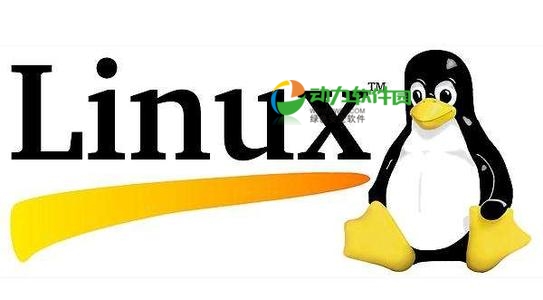 find: 遗漏“-exec”的参数解决办法
find: 遗漏“-exec”的参数解决办法
阅读:996
-
 centos 7 的syslog.conf配置文件位置|etc/syslog.conf修改
centos 7 的syslog.conf配置文件位置|etc/syslog.conf修改
阅读:2969
-
 kali安装中文输入法
kali安装中文输入法
阅读:1162
-
 linux命令中 gzip、zip、tar、bzip2的区别
linux命令中 gzip、zip、tar、bzip2的区别
阅读:383

