Visual C++ Build Tools安装使用
软件大小:2.68mb
软件语言:简体中文
软件授权:免费版
软件类别:编程工具
更新时间:2019-04-18
官方网站:www.pw88.com
应用平台:winXP,win7,win8,win10
软件等级:
- 软件介绍
- 软件截图
- 相关阅读
Microsoft Build Tools 是一款使用任务、目标和工具的工具集以及生成应用程序。工具集包括 microsoft.common.tasks 文件、microsoft.common.targets 文件以及编译器(如 csc.exe 和 vbc.exe)。 在 Visual Studio 中和命令行上默认使用该工具集。
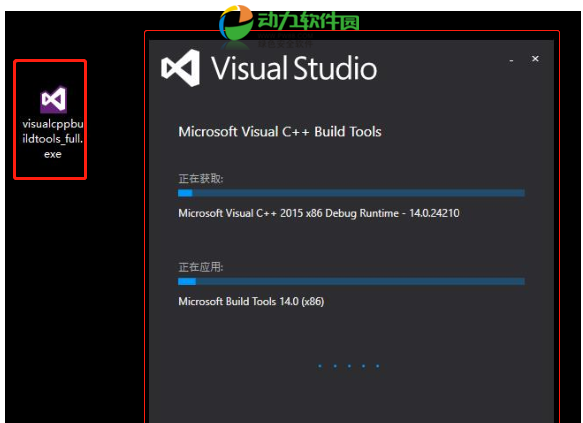
使用的VS2015 x86 x64 Cross Tools Command Prompt,这里要选择一下或试一下,搜过这块的使用,是有区别的:
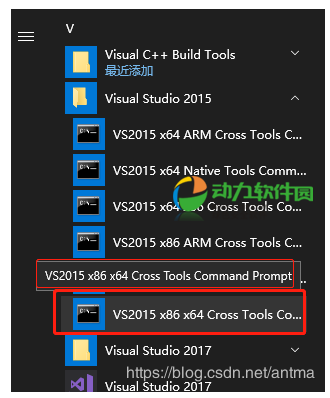
编译主要有三个命令:
nmake -f makefile.vc
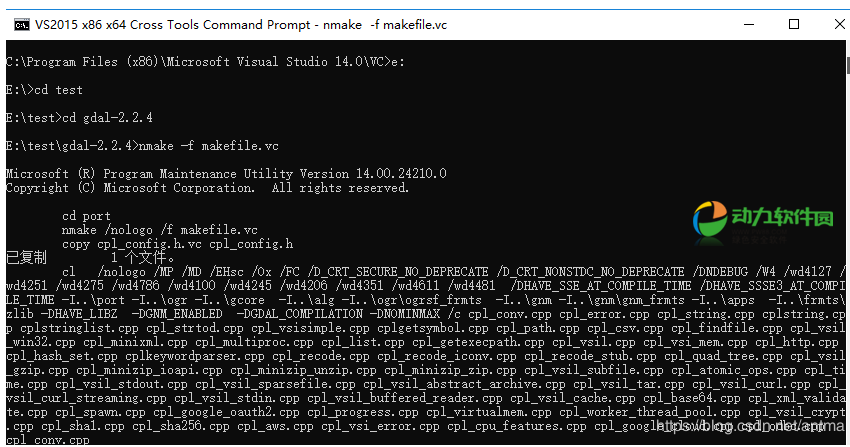
如果出现如下报错:
Microsoft (R) Library Manager Version 14.00.24210.0
Copyright (C) Microsoft Corporation. All rights reserved.
cpl_recode_iconv.obj : warning LNK4221: This object file does not define any previously undefined public symbols, so it will not be used by any link operation that consumes this library
cpl_google_cloud.obj : warning LNK4221: This object file does not define any previously undefined public symbols, so it will not be used by any link operation that consumes this library
cd ..
cd gcore
nmake /nologo /f makefile.vc
rc -fo Version.res -r -I..port -I..ogr Version.rc
'rc' 不是内部或外部命令,也不是可运行的程序
或批处理文件。
NMAKE : fatal error U1077: 'rc' : return code '0x1'
Stop.
NMAKE : fatal error U1077: '"C:Program Files (x86)Microsoft Visual Studio 14.0VCBIN make.EXE"' : return code '0x2'
Stop.
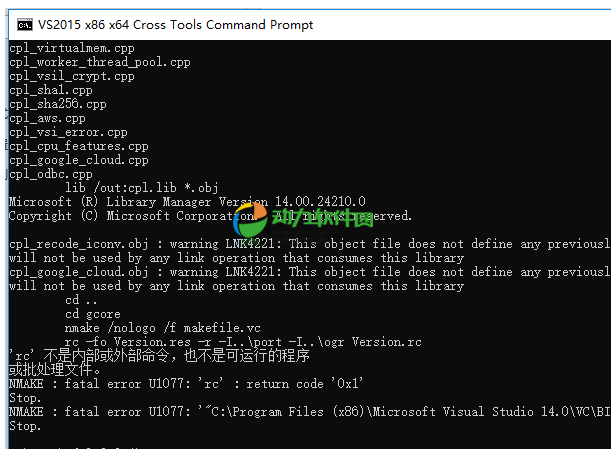
出现以上报错,可搜索 rc.exe,将其加入环境变量:
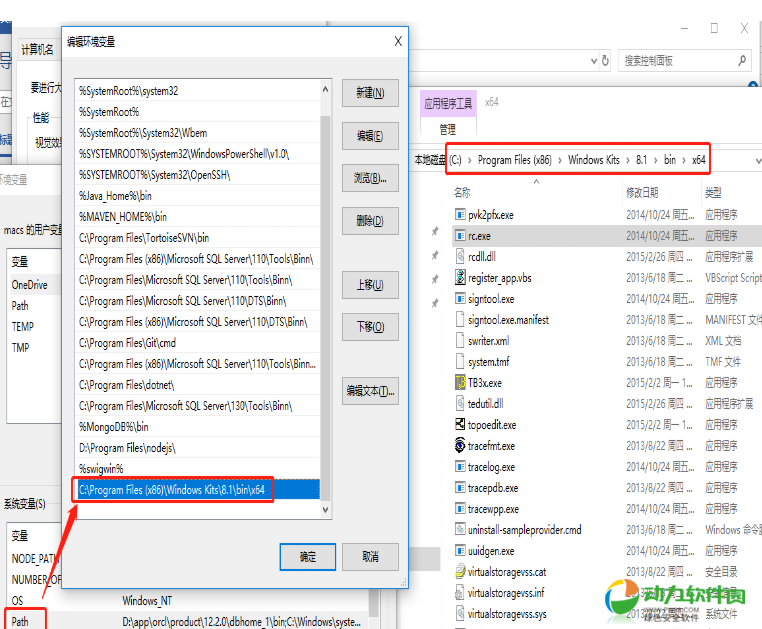
如果出现如下报错:在源码中打开namke.opt文件,搜索WIN64,找到下面部分,去掉前面#号:
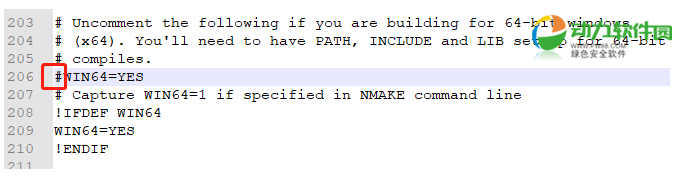
第二个命令:
nmake -f makefile.vc install
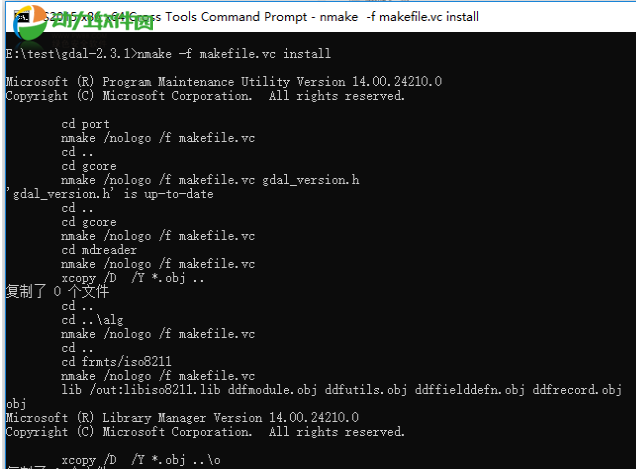
nmake –f makefile.vc devinstall
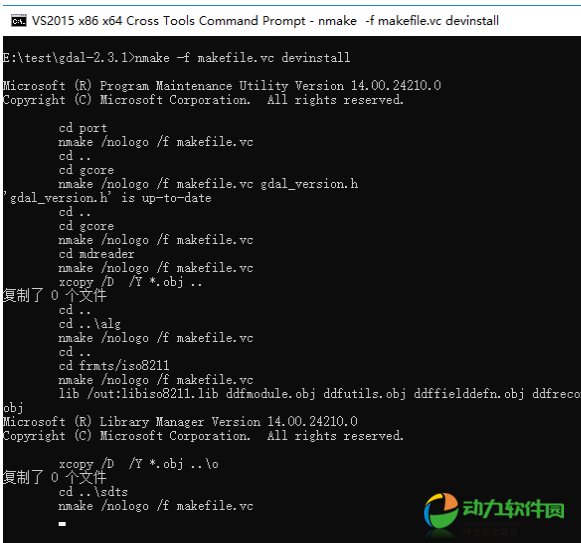
执行成功后,在 C盘下会生成warmerda文件夹,bin下有相应生成的.exe 文件:
生成VS工程
cmd进入gdal目录,执行:generate_vcxproj.bat 14.0 64 gdal-2.3.1
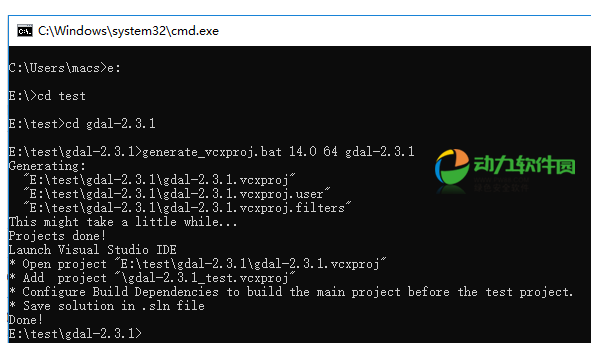
取可生成成功:
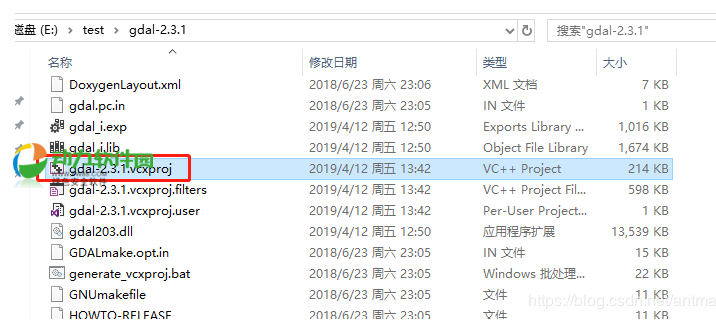
编译Java版GDAL
下载配置 ant
如果嫌以上太麻烦,又是使用GDAL的基本功能,可直接下载别人编译好的:
本类最新
- 本类下载排行



























